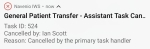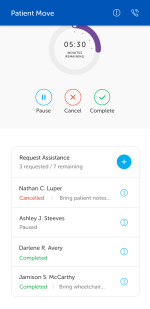Cancelling Assistance
To cancel assistance, tap the Request Assistance section for the assistant task to be cancelled.
Tap Cancel Task and then tap Yes to confirm the cancel instruction.
This cancels the assistance task for that assistant.
A confirmation that the assistant task has been cancelled is displayed. The notification is also sent to the assistant task handler and the task status is updated on the IWS Portal.
The Request Assistance section is updated.
The assistant task can be cancelled by the portal user, the primary task handler or the assistant task handler themselves.