Other Information Screen
The Other Information screen details the individual who should be contacted if there are any questions about the task and any notes which may assist the task handler.
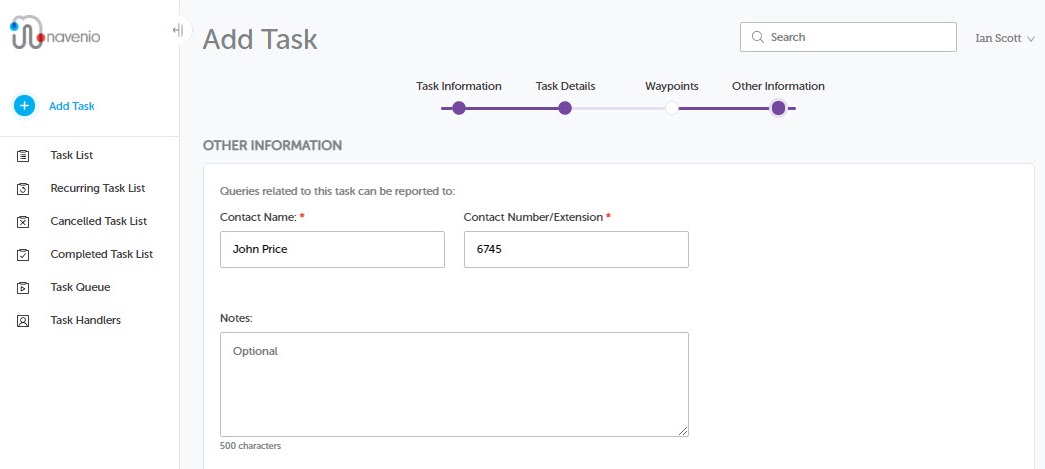
- Enter the Contact Name and Contact Number/Extension for the individual who task handler can contact in case of questions related to the task.
- (Optional) Enter Notes relevant to the task.
- Click Submit Task to complete the task creation process.
If any information is missing or has been entered incorrectly, the task cannot be submitted.
When the task is submitted successfully:
-
A notification is displayed at the top of the page with the task ID.
-
The task displayed on the Task List page in the relevant tab depending on its task status. For details see Task Status.