Additional Columns
Though all the pages have default columns shown for the data table, you can also opt to change which fields are shown. Click the Add ![]() icon. The Select Columns dialog displays.
icon. The Select Columns dialog displays.
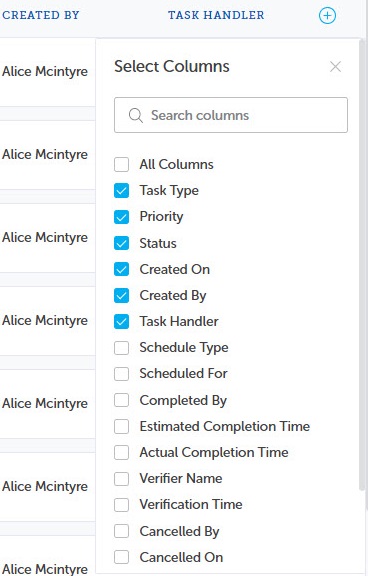
You can select which columns you want to appear on the page. Ensure that you click Done when you finish to apply these changes to the page.
If you have changed the selected columns, the Restore button will allow you to return the screen back to the default display.