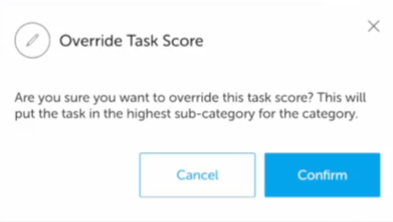Task Queue
The Task Queue page displays tasks in order of their Task Score. The Task Queue includes tasks with the following statuses:
-
Unassigned
-
Assignment in progress
-
In progress
-
Paused.
The Task Queue is displayed to users who have the relevant permissions.
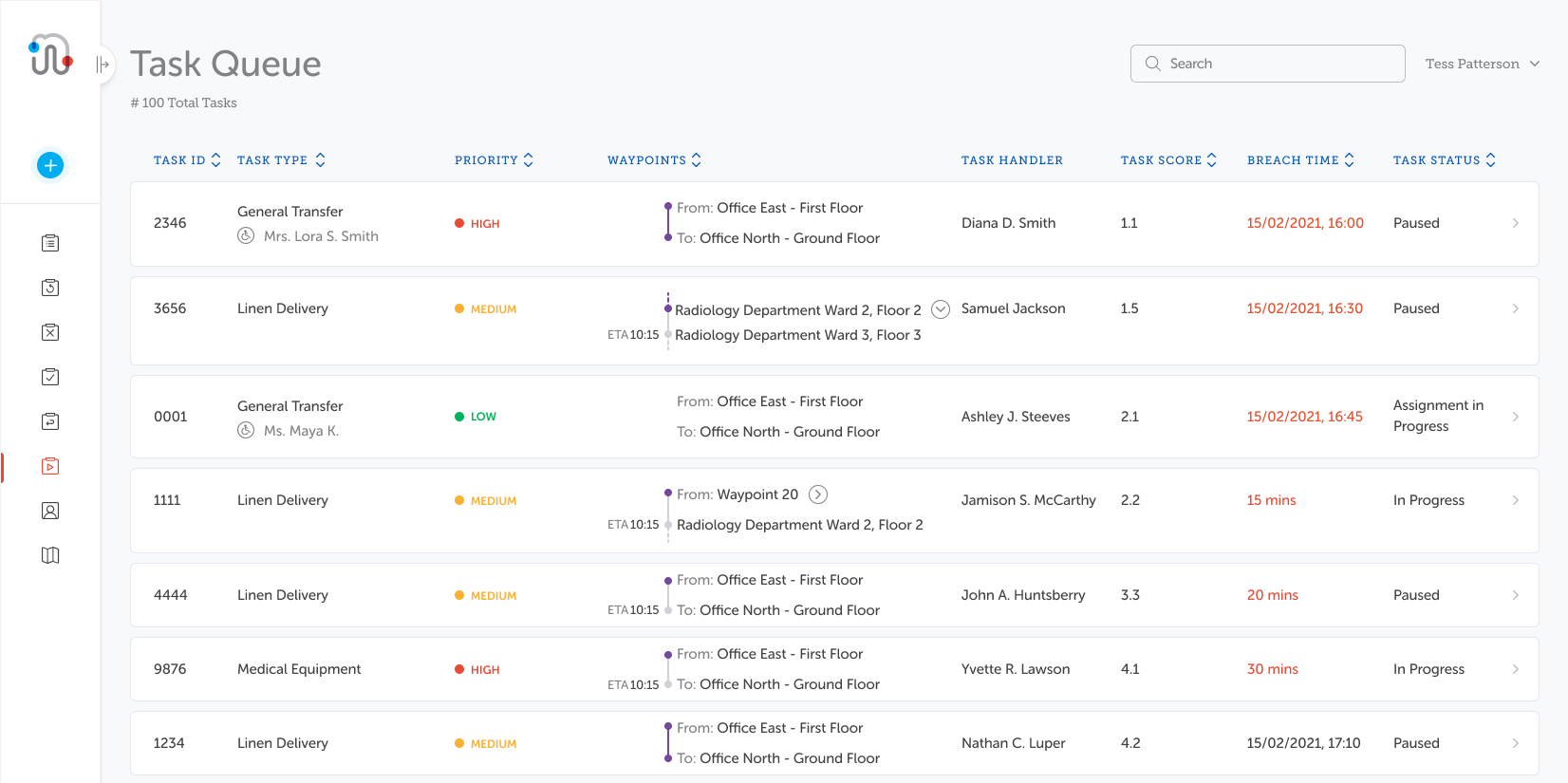
The following columns are displayed on the screen:
-
Task ID
-
Task Type
-
Priority
-
Waypoint - - See the Waypoints Column topic for full details. Coming Soon.
-
Task Handler
-
Task Score
-
Breach Time
-
Task Status
The default sort order is Task Score. Where the Task Score is the same, the system uses the Breach Time as a secondary sort order.
All columns are sortable except for the Task Handler.
Task Score
The Task Score indicates the importance of a task as compared to other tasks. Task scores are a pair of numbers which are set in the system configuration. They consist of the category and sub-category assigned to each task type and priority for each schedule type, i.e., Queued, Recurring and Scheduled. All assistant tasks have their sub-category number set to 0. For example, if a task score for the primary task is calculated as 2.4, an assistant task has its sub-category reduced to zero so its task score will be 2.0 in the task queue.
Override Task Score
It is possible for a task's score to be overridden, however, this is not recommended. IWS uses an algorithm with the task score and task handler location to assign tasks so they are completed in the most efficient order.
Note: Any manual override will reduce the efficiency of task completion. If you do want this ability, please contact the Support Team on email taskingsupport@navenio.com.
Tutorial: For a brief overview of the process, click the above image to view the OverrideTask Score training video.
Breach Time
The breach time is set in the system configuration for each task and its associated priority for each schedule type, i.e., Queued, Recurring and Scheduled. It is measured as the point at which the task is added to the queue to the time the task handler should arrive at the first waypoint. The system warns that the breach time is approaching by the following:
| Time left to breach | Description |
|---|---|
| More than 30 minutes | The breach time, based on the system configuration, displayed as a time stamp. |
| 30 minutes or less | A countdown in minutes of the time remaining until breach is displayed in red. |
| Breach time has passed |
The breach time, based on the system configuration, displayed as a time stamp in red.
Note: The task score sub-category is reduced by 1 to increase its priority. |
Examples of how breach times are displayed:
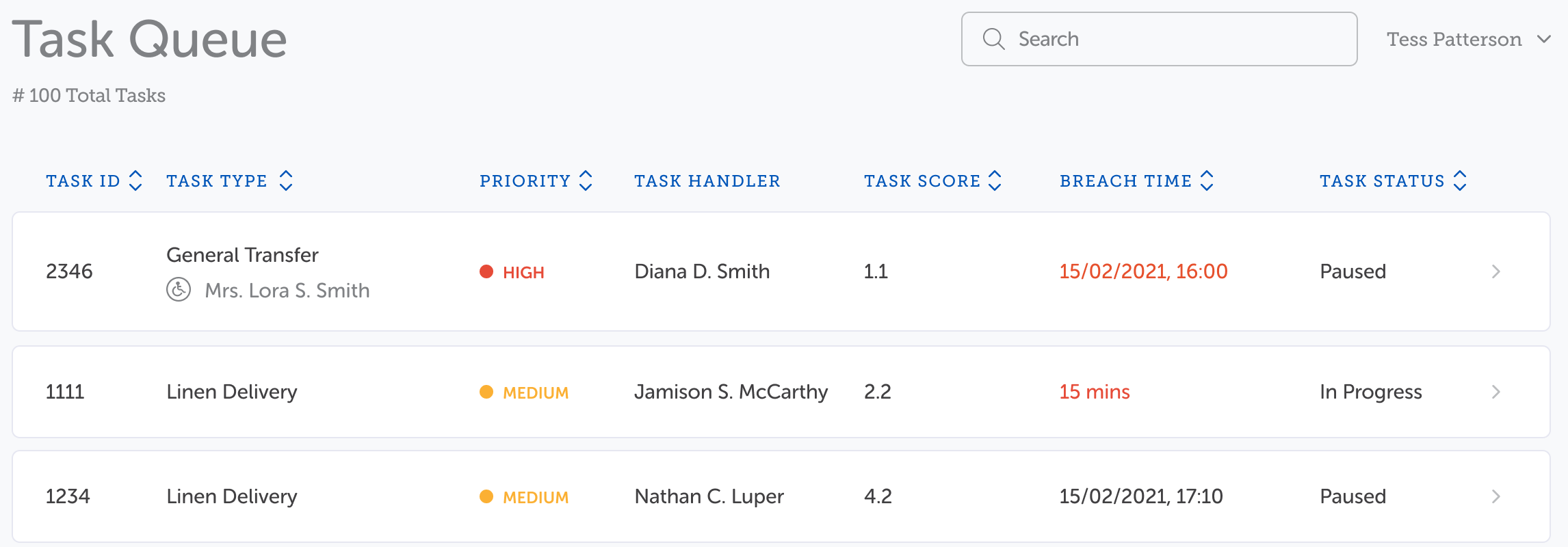
When the worker reaches the first waypoint, the breach time displayed is N/A.