Flyout and Task Information Screens
Clicking on a task opens the Flyout screen. The flyout displays all the task information entered plus who created the task, when it was created and the Task ID. The Task Details tab displays the details, waypoints and contacts.
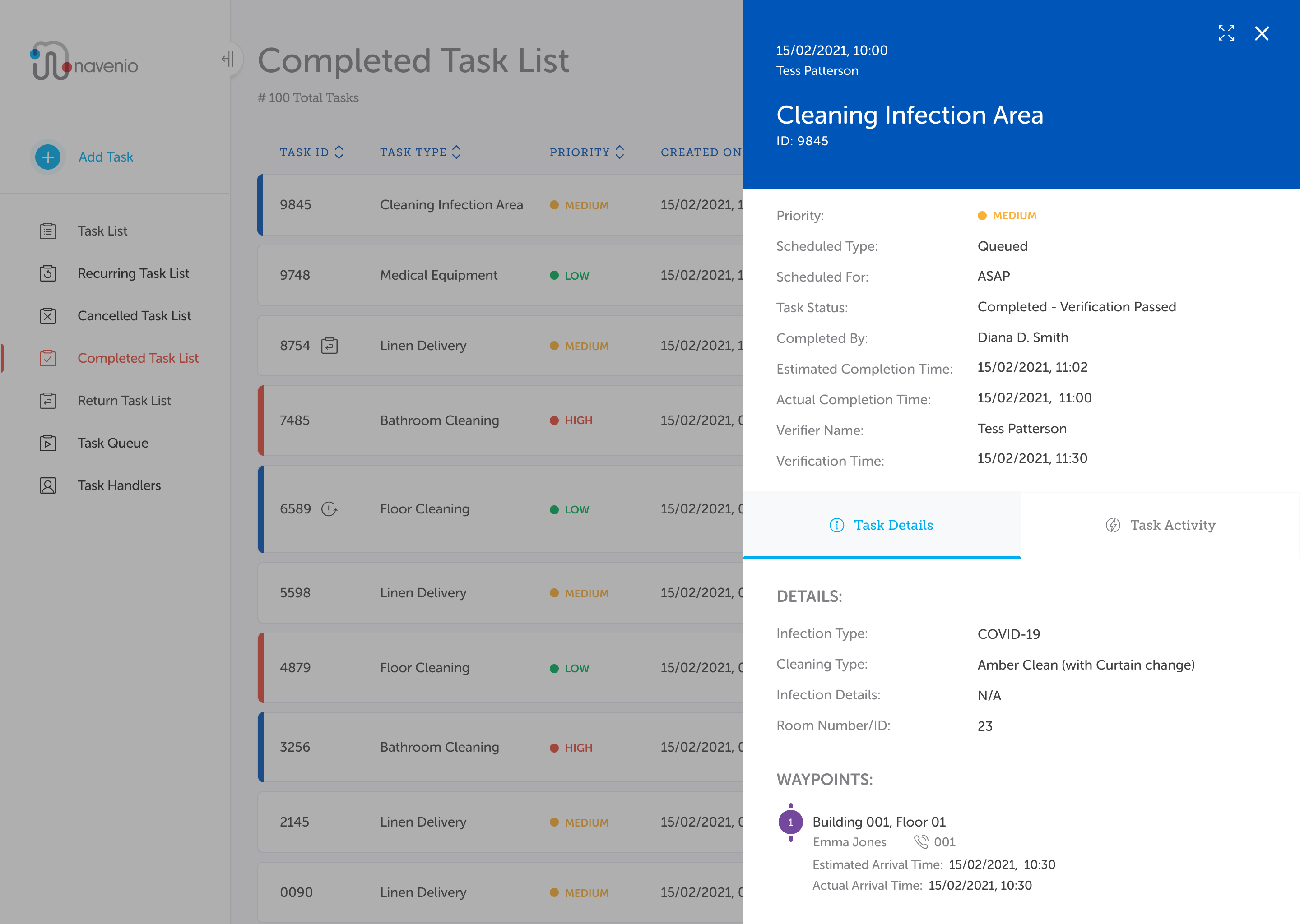
The Task Activity tab displays a history of the task activity with the latest entry at the top.
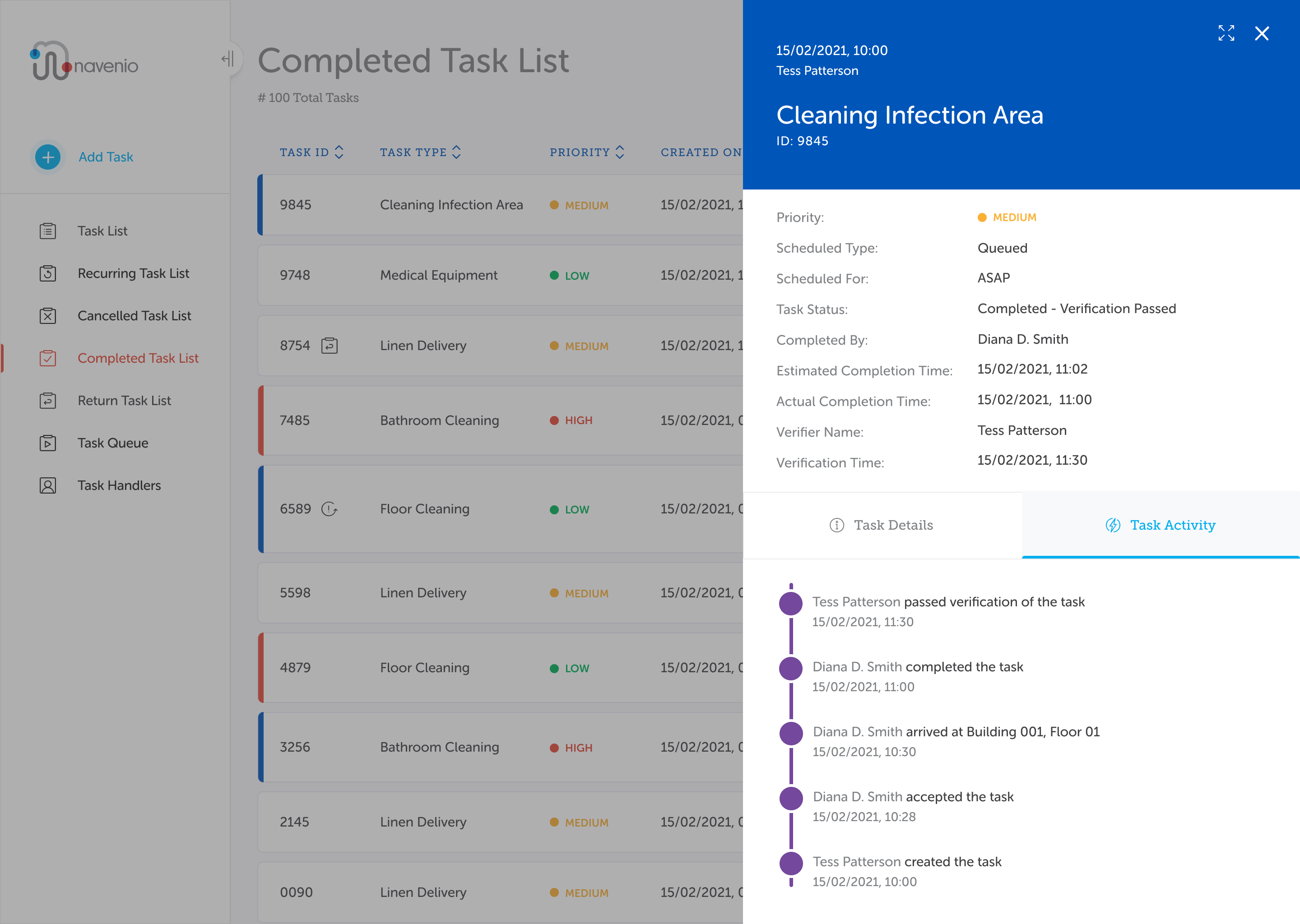
A list of task activities can be seen at Task Activities.
If the task is part of a task group, the flyout will display the other task numbers that it is grouped with and a third tab which displays details of the other tasks in the group. For details, please see the Task Group topic.
The flyout screen is closed by clicking the close icon  in the top right-hand corner or by clicking anywhere outside of the flyout.
in the top right-hand corner or by clicking anywhere outside of the flyout.
This information can also be viewed in a maximised window, the Task Information view, by clicking the  button. The Task Information screen has a Task Details tab which displays the same information as that tab in the flyout screen.
button. The Task Information screen has a Task Details tab which displays the same information as that tab in the flyout screen.

It also has the Task Activity tab which lists the history of the task's activities.

A list of task activities can be seen at Task Activities.
As with the flyout, if the task is part of a group, the Task Information view will display the numbers and a thirtd tab with details of the other tasks within the group.
The Task Information screen is closed by clicking on the navigation bar or by clicking your browser's back button.
For information on individual screens, refer to the section of this guide that handles that specific screen functionality.