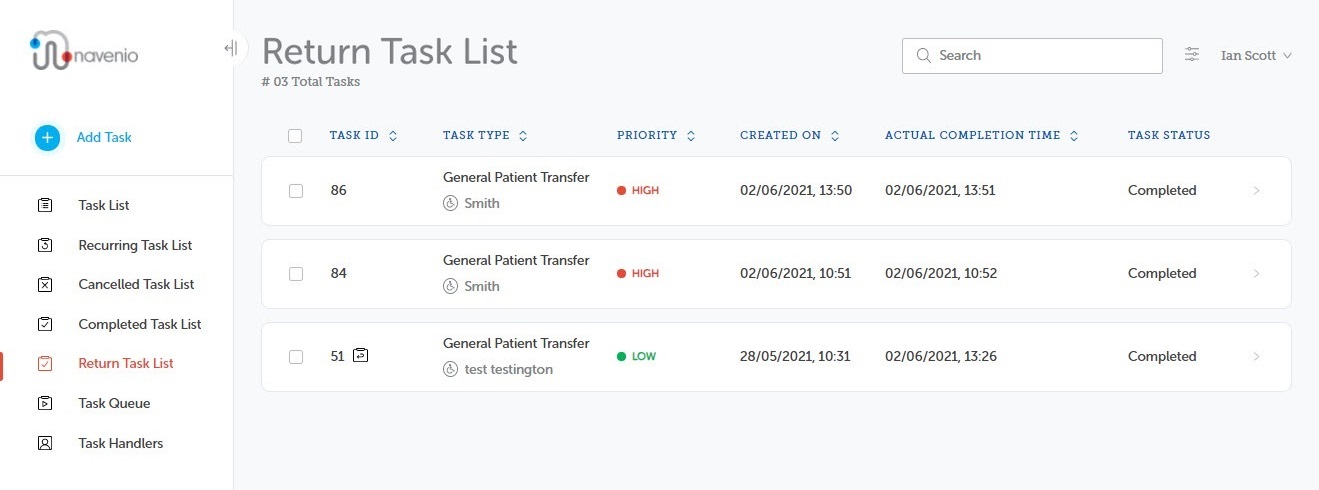Return Tasks
Task types, e.g., a patient move, can be configured to allow a return task. When a return configured outbound task has been completed, it is listed on the Return Task List page. From here, a return task can be created which is based on the outbound task, with the waypoints in reverse order. The return task is added to the Task List, Unassigned tab ready for a task handler.
Tutorial: For a brief overview of the process, click the above image to view the Return Task List training video. For full details, continue reading below.
This topic includes: