Unassigned Tab
The Unassigned tab lists unassigned tasks and those in the process of being assigned.
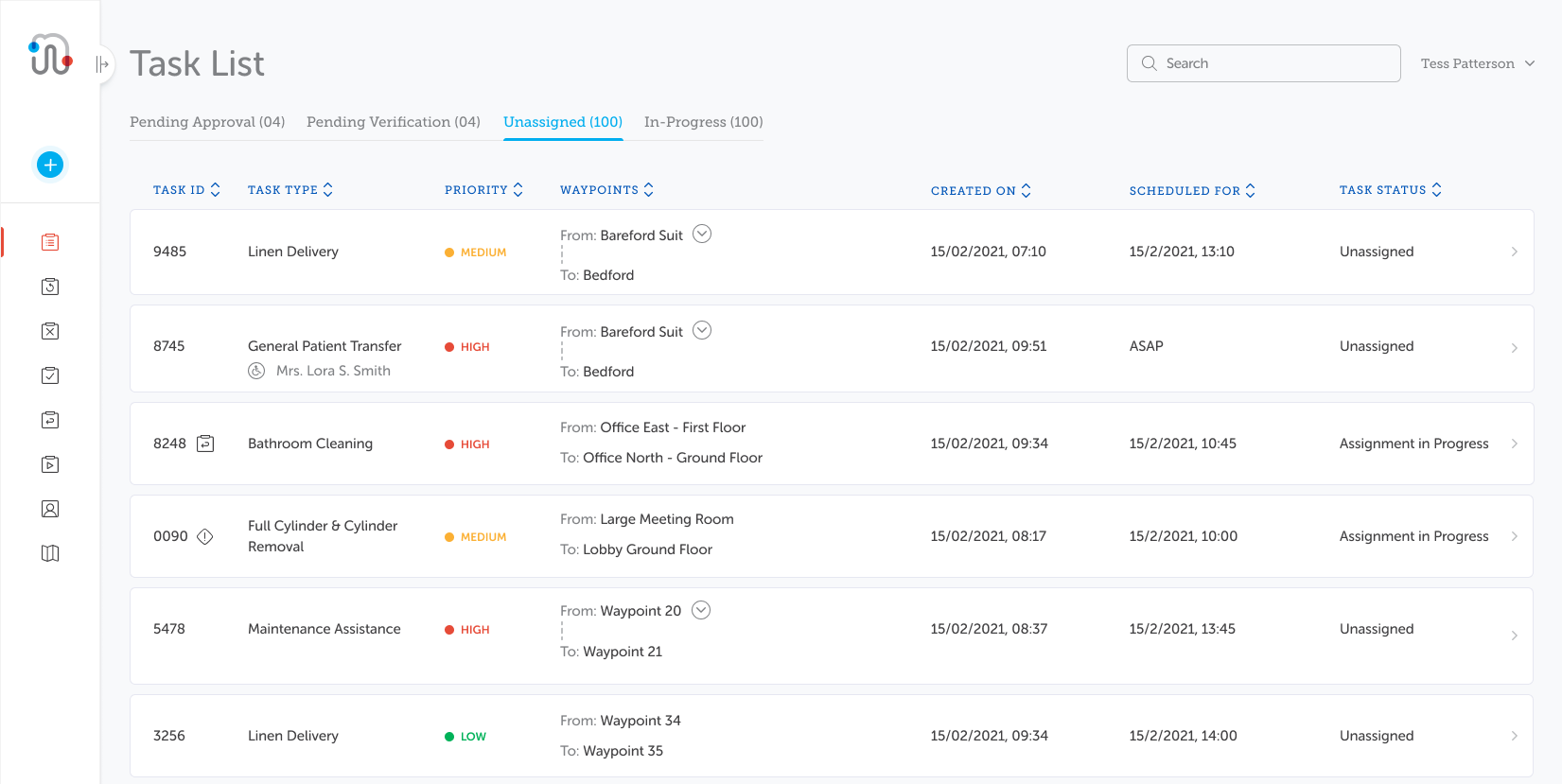
The columns in the Unassigned tab are:
-
Task ID
-
Task Type
-
Priority
-
Waypoints - See the Waypoints Column topic for full details. Coming Soon.
-
Created On
-
Scheduled For
-
Task Status
Click on the task to display the flyout with the task's details and activity. The flyout screen is closed by clicking the close icon  in the top right-hand corner or by clicking anywhere outside of the flyout.
in the top right-hand corner or by clicking anywhere outside of the flyout.
You can also view this information in a maximised window, the Task Information view, by clicking the  button. The task information screen is closed by clicking on the navigation bar.
button. The task information screen is closed by clicking on the navigation bar.
See the Flyout and Task Information topic for further information.
The flyout displays all the task information entered plus who created the task and when it was created. There are also the following fields to note:
- The Scheduled For field displays as ASAP if it is a Queued task type. If it is a Scheduled or an instance of a Recurring task, it displays the date and time.
- The Task handler field displays as N/A as a task handler has yet to be assigned.
-
The Task Details tab displays details relevant to the task, waypoints, contact information and additional notes.
-
In the Task Activity tab, one entry displays, that of the task's creator with a date and time stamp.